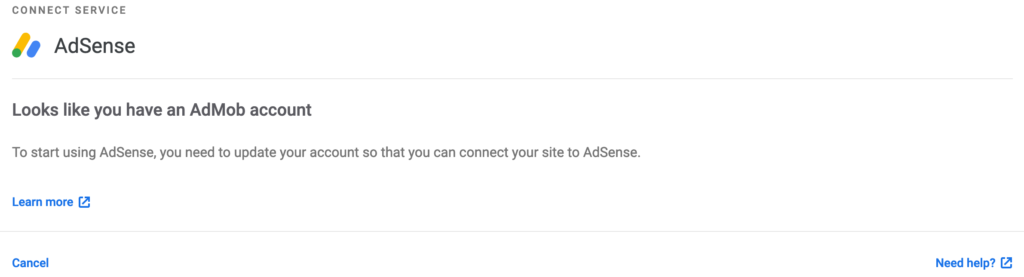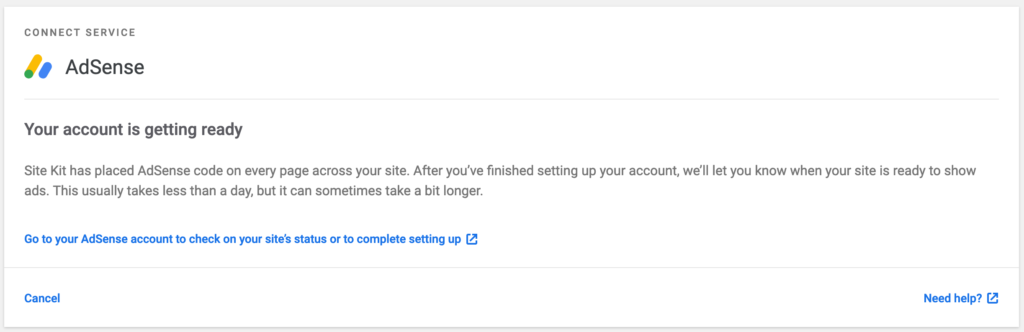You are here most likely because you have had an AdMob or Blogger or Youtube account and trying to use Adsense for Content (AFC) in WordPress via Site Kit plugin by Google and running into this error (To start using Adsense, you need to update your account so that you can connect your site to Adsense).
Trying “Learn more” or “Need help?” doesn’t work as Adsense account doesn’t have an option (Apply Now) to apply for AFC. This usually happens because the account owner had setup an AdMob or Blogger or Youtube account for monetizing respective content. Internally, it ends up getting associated with an Adsense account. However, the account doesn’t have AFC (Web) enabled. Now, when the same account is used to monetize web content, the Adsense account needs to be updated to support AFC as well.
Unfortunately, Site kit can’t help as it fails and doesn’t place AdSense code in the website. Without the code being placed in the website, AdSense can’t start the approval process to place Ad Units in the web site. Welcome to Chicken-Egg problem.
Fortunately, WordPress supports other plugins for Ads like Ad Inserter, Advanced Ads etc. Use Advanced Ads (free version) to connect it to Adsense (when setting up make sure to select option to apply Adsense code). Once done, login to Adsense account and request a review (I’ve pasted the code into my site) and Adsense should be able to find the code and start rest of the process.
Once done, use Site Kit and it should also reflect updated status.